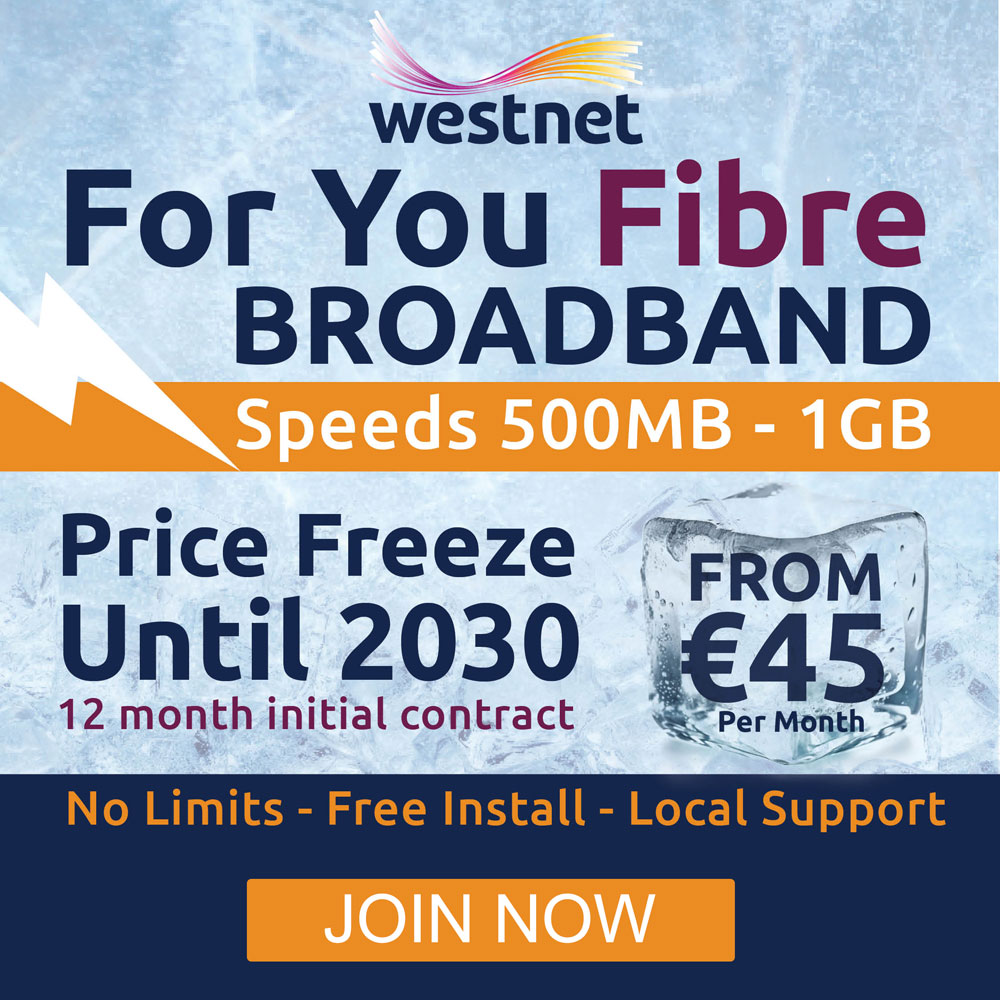News Board
Outages and service works notices.
Samsung Wi-Fi Issue – What You Can Do
 What’s Happening
What’s Happening
Some Samsung phones (especially those recently updated) are having trouble with Wi-Fi. Common symptoms include:
● Wi-Fi networks not showing up at all
● Weak or unstable Wi-Fi signal
● “Connected, no internet” messages
● Drops from Wi-Fi to mobile data
This issue appeared after a Samsung software update (S911USQU6DYD9, April 2025) and has been widely reported by users worldwide.
 This is not a fault with your Westnet service or router.
This is not a fault with your Westnet service or router.
Online Discussions Of The Issue
● Samsung Community – Wi-Fi issues after April 2025 update
● Samsung EU Community – Wi-Fi connection bug after One UI update ● Samsung Community – Intermittent Wi-Fi after latest update
● Reddit – Fix for Wi-Fi and Bluetooth issues after update
These show the same symptoms being discussed by other Samsung users.
Step-by-Step Fix Guide
Try these in order before visiting a service centre:
- Check for updates → Settings → Software update → Download and install.
Why this helps: Newer firmware builds after April 2025 include Wi-Fi bug fixes. - Restart your phone and router. Why this helps: Clears temporary issues and re-initialises Wi-Fi hardware.
- Forget and reconnect to your Wi-Fi. Why this helps: Removes saved settings that may have become corrupted.
- Switch Wi-Fi band – try 2.4 GHz and 5 GHz separately. Why this helps: Some phones mis-handle dual-band networks after the update.
- Reset network settings → Settings → General management → Reset → Reset network settings. Why this helps: This removes saved settings that may have become corrupted. Some phones mis-handle dual-band networks after the update. Resets Wi-Fi, Bluetooth, and mobile data settings to default.
- Wipe cache partition. Why this helps: From recovery mode: hold Volume Up + Power, then choose Wipe cache partition → Reboot system now doesn’t erase your data.
- Safe Mode. Why this helps: Boot into Safe Mode to check if a third-party app is causing Wi-Fi issues.
- Service / repair. Why this helps: If all else fails, a Wi-Fi antenna or chip fault may need Samsung support.
Tips
● If your router uses one name for both 2.4 GHz and 5 GHz bands, try splitting them into two separate names (“Home-2G” and “Home-5G”). We can assist with this step.
● Turn off “Intelligent Wi-Fi” or “Switch to mobile data” features in advanced Wi-Fi settings — these can interfere with connections.
● If issues began immediately after an update, the next Samsung patch usually resolves it.
In Summary
Samsung’s April 2025 update caused widespread Wi-Fi bugs.
Westnet’s network and routers are working normally: this is a device-side issue acknowledged by Samsung users globally.
Finally, keep your phone updated and follow the steps above to restore connectivity.
Essential Addons

Get unlimited landline calls to national, UK landline and mobile numbers for just €10 per month!
€10
PER MONTH

We often experience areas in our homes where the Wi-Fi coverage is not as good as we want or need.
With Westnet Boost, our engineers will visit your home and boost your Wi-Fi to ensure that every inch of your premises is covered.
Westnet Boost ensures that your home has no more gaps in Wi-Fi coverage so you can stream, work and play online from anywhere in your home.